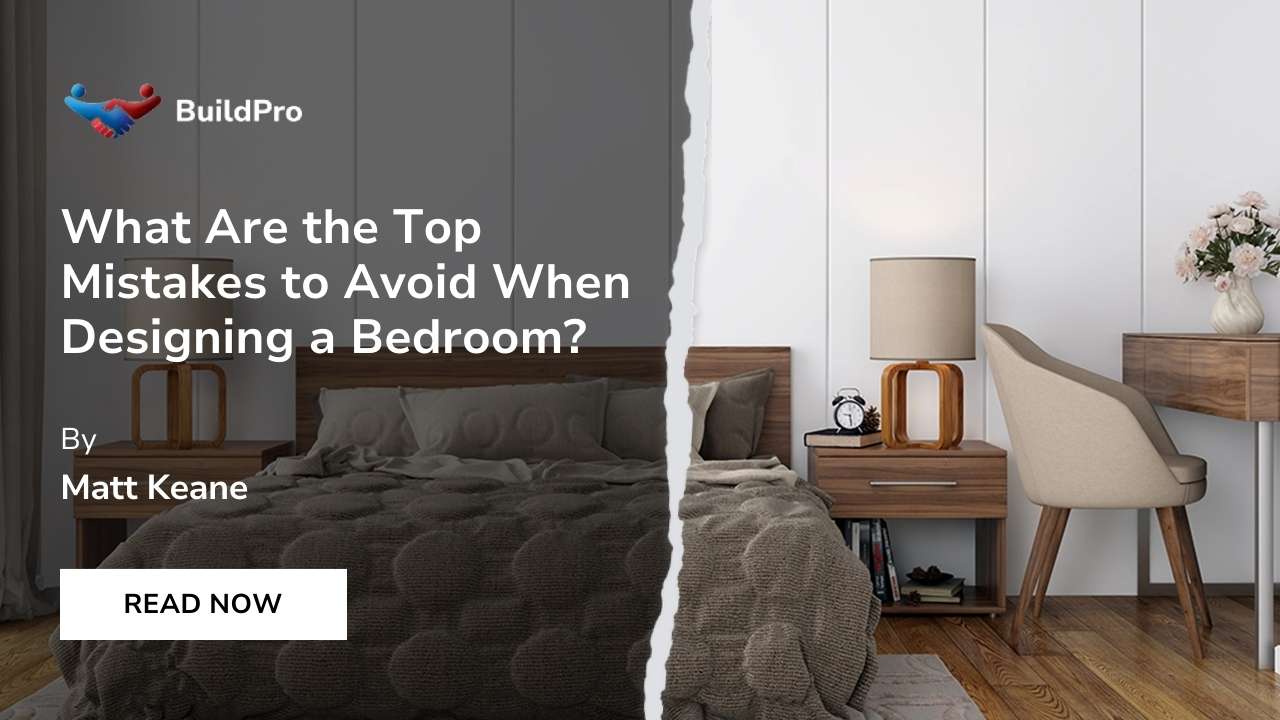If you’re looking to turn your bathroom into a peaceful and relaxing space, you’re in the right place. With a few simple design ideas, you can transform your bathroom. Whether you prefer a modern look or a cozy, spa-like feel, there are plenty of ways to make your bathroom both stylish and comfortable.
In this guide, we’ll share some easy and inspiring bathroom design ideas to help you create the perfect space for relaxation. Let’s get started!
8 Top Bathroom Design Ideas Trending in Ireland
Let’s explore 8 of the best bathroom design ideas that combine style and functionality to help you transform your space into something truly special.
- Customise existing fittings
- Know where to save and spend
- Designing Bathrooms That Feel Open and Airy
- Choose the right tiling and don’t overdo it
- Don’t be afraid to go dark and moody
- Consider lighting carefully
- Add decorative pieces
- Choose the right flooring
1. Customise Existing Fittings
Refreshing your bathroom doesn’t have to mean a full renovation.
Simple updates like painting cabinets in light or bold colours, swapping old taps for modern fixtures, or adding stylish handles can give your space a fresh, modern look without overspending.
2. Know Where to Save and Spend
Smart budgeting helps you achieve a stylish bathroom without compromising quality.
Save on affordable accessories and decor, but invest in durable fixtures like taps and bathtubs. For tiles, choose budget-friendly options for large areas and reserve premium designs for feature walls or accents.
3. Designing Bathrooms That Feel Open and Airy
Creating a sense of space in smaller bathrooms is easier than you might think.
Simple changes in design and layout can make your bathroom feel bright, open, and welcoming.
Use Mirrors to Reflect Light and Space
Mirrors can make a small bathroom feel larger by reflecting natural and artificial light.
Position a large mirror opposite a window or light source for maximum effect, improving the room's sense of openness.
Opt for Light-Coloured Walls and Fixtures
Soft, neutral tones like white, beige, or pastel shades create an airy feel in the bathroom. These colours brighten the space and make it look bigger and more inviting.
Add Smart Storage Solution
Wall-mounted cabinets and floating shelves free up floor space and keep your bathroom organised.
Use baskets and storage boxes to tuck away essentials while maintaining a clean, uncluttered look.
4. Choose the Right Tiling (and Don’t Overdo It)
Tiles can transform the overall appearance of your bathroom, but it’s important to use them wisely.
The right size, texture, and colour can improve the style without overwhelming the space.
Pick the Right Size and Colour for Tiles
Larger tiles create a smooth look, while light or neutral tones make the room feel open and cohesive.
Patterns can add interest, but too many can make the space look busy.
Use Textured Tiles for a Touch of Luxury
Tiles with subtle textures or matte finishes can add depth and sophistication.
Use them sufficiently to highlight specific areas like the shower or sink without making the room feel crowded.
Focus on Key Areas for Tiling
Instead of tiling every wall, concentrate on areas like the backsplash or shower for a clean and modern design.
This not only saves money but also gives your bathroom a balanced, stylish appearance.
5. Don’t Be Afraid to Go Dark and Moody
Dark tones can bring a touch of elegance and drama to your bathroom. When balanced with the right elements, they create a modern, luxurious atmosphere.
Use Dark Colours with Care
Choose a feature wall or specific elements like the vanity or floor in darker shades like charcoal or navy. This creates contrast while keeping the room from feeling too enclosed.
Balance Dark Tones with Lighter Accents
Pair dark tiles or paint with lighter features like white countertops, mirrors, or metallic fixtures. This contrast maintains brightness and prevents the space from feeling overwhelming.
6. Consider Lighting Carefully
Lighting plays a crucial role in setting the mood and functionality of your bathroom. A well-lit space feels welcoming and improves the design.
Layer Lighting for Maximum Effect
Combine task lighting for mirrors and sinks, ambient lighting for general brightness, and accent lighting for decorative purposes. This approach ensures both practicality and style.
Choose Fixtures that Match Your Style
Opt for fixtures that complement your bathroom’s design. Pendant lights or sconces can add a decorative touch, while LED strips provide modern, energy-efficient lighting solutions.
7. Add Decorative Pieces
Adding decorative prices is the best bathroom design idea. Decorative elements add character to your bathroom, making it feel warm and inviting.
A few thoughtful pieces can reflect your personality while improving the space.
Include Artwork and Plants
Framed prints or small potted plants add a pop of colour and texture. Choose water-resistant materials for artwork to ensure durability in a humid environment.
Accessorise with Scented Candles and Stylish Towels
Candles create a relaxing atmosphere, while plush towels in complementary colours add a sense of luxury. These small details make the bathroom feel more personal and cosy.
8. Choose the Right Flooring
The right flooring is essential for both style and safety in the bathroom. It should be durable, water-resistant, and easy to maintain while complementing the design.
Select Durable, Water-Resistant Materials
Porcelain tiles, vinyl, and natural stone are excellent choices for bathroom flooring. They handle moisture well and are available in various styles to suit your taste.
Prioritise Slip-Resistant Options
Safety is key in a wet environment. Look for flooring with a textured or matte finish to reduce the risk of slipping while keeping the design smooth and modern.
Conclusion
Transforming your bathroom into a stylish and functional space doesn’t have to be overwhelming. By customising existing fittings, choosing the right materials, and adding thoughtful touches, you can create a bathroom that reflects your style and meets your needs.
Whether you’re working with a small space or planning a full renovation, these ideas can guide you toward the perfect design.
For professional advise and expert assistance, Buildpro is here to help. From planning to execution, our team ensures a stress-free experience.
Contact Buildpro today to create a bathroom that combines elegance, comfort, and practicality!