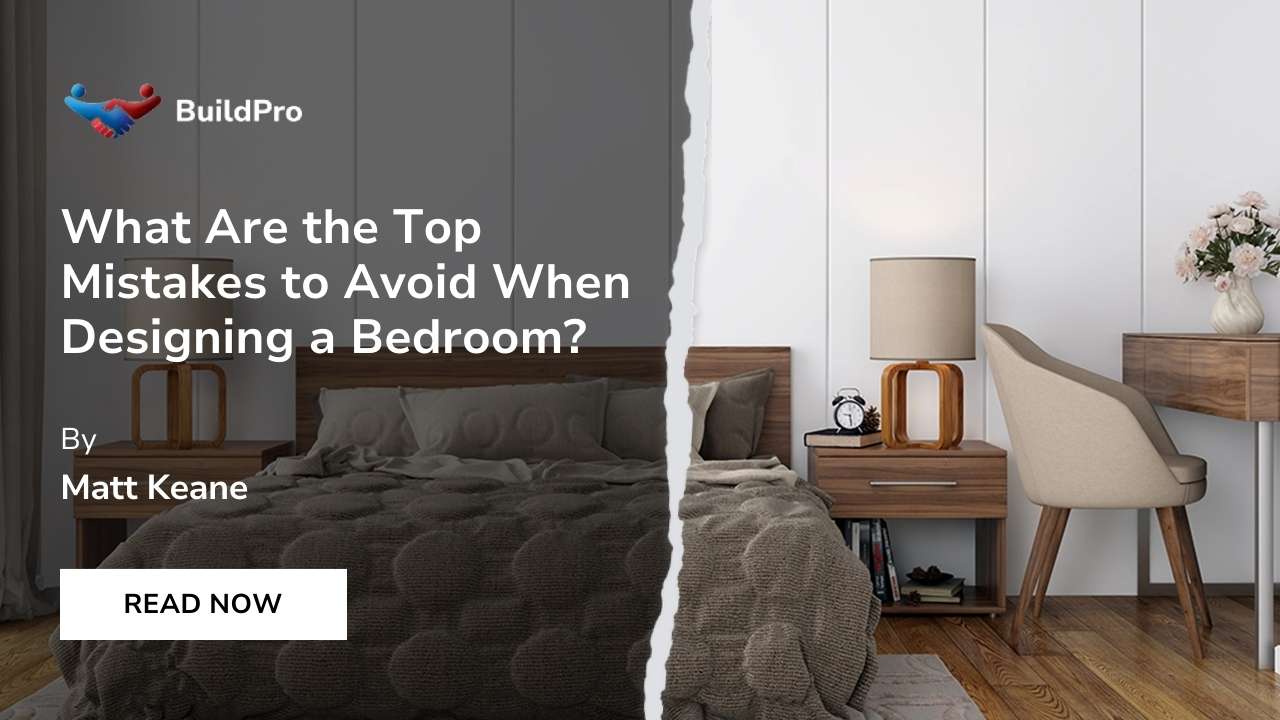Stepping onto a warm floor on a cold day is great, isn't it? But keeping your floor warm without spending too much can be difficult. How long should you keep the underfloor heating on? If it's too little, your feet stay cold. If it's on for too long, you pay more for energy.
This blog will help you find out how long to run your underfloor heating. It's all about keeping your home cosy without big bills. Let’s find out how to keep your floor warm and your wallet happy!
Factors Influencing Underfloor Heating Hours
When figuring out how long to keep your underfloor heating on, consider several factors:
Your House Size and Design
Consider the size and layout of your house. Big houses or rooms might need more heating time than smaller ones. Also, if you have a lot of open spaces, they may heat up differently than smaller, closed-off rooms.
How Well Your House Keeps Heat
If your house keeps heat well (good insulation), you won't need to keep the heating on as much. But if your house loses heat quickly (poor insulation), you'll need more heating. The materials your house is made of also play a part in this.
The Weather Outside
The weather outside affects how much heating you need. If it's really cold outside, you'll need more heating. But if it's not too cold, you might need less. You have to adjust your heating based on how cold it is outside.
What You Find Comfortable
Everyone likes their home to be at a different temperature. Some people like it warmer, and others prefer it cooler. How warm or cool you like your house will determine how long you should keep the heating on.
So, these factors help you work out the best heating schedule for your home. It's about making sure your house is warm enough for you without using too much energy.
Determining Optimal Usage and Safety Considerations
Discover the right balance for underfloor heating to keep your home cosy and safe.
Daily Operating Hours
When it comes to underfloor heating, the golden rule is moderation. Running your system for the right amount of time each day is important. Too little heat, and your house feels like an igloo; too much heat, and you might as well be throwing money out the window.
It is difficult to find that sweet spot where your home stays comfortably warm without overworking the system. Typically, this means running your underfloor heating for a few hours in the morning and evening when it's chilliest, rather than all day long.
Balancing Safety and Efficiency
Safety and efficiency go hand in hand with underfloor heating. On the safety front, especially with electric systems, you want to make sure you're not overheating any area, which can be a fire hazard.
This means not blocking heated areas with furniture or large rugs. For efficiency, it’s all about using the heat when and where you need it.
This might mean different temperatures in different rooms or turning the system down when you’re not home.
Monitoring and Responding to Indoor Climate
Keeping a close eye on your home's indoor climate is key. Use indoor thermometers or smart home systems to monitor the temperature.
If a room seems too warm or too cold, adjust your underfloor heating accordingly. It’s all about being responsive to your home’s needs.
Energy Efficiency and Cost Implications
Explore the cost-saving implications of efficient underfloor heating.
Impact of Operating Hours on Efficiency
The number of hours you run your underfloor heating directly affects your energy efficiency. Think of it like a car: the more you drive, the more fuel you use. Similarly, the longer you keep your heater on, the more energy it consumes.
However, underfloor heating systems are generally more energy-efficient compared to traditional radiators. The key is to run the system during peak cold hours and turn it down when it’s not needed, helping to keep your energy consumption (and bills) in check.
Strategies for Cost-Effective Usage
To keep your underfloor heating cost-effective, consider strategies like using a programmable thermostat. This lets you set temperatures for different times of the day—lower when you're out and warmer when you're home.
Also, investing in good insulation for your home can significantly reduce heat loss, meaning your system doesn’t have to work as hard to keep you warm. It’s like wrapping your house in a cosy blanket, keeping the warmth in and the cold out.
Utilising Smart Home Integration
Incorporating smart home technology can further enhance energy efficiency. This can involve using smart thermostats that adjust heating based on your daily routine or even integrating your underfloor heating system with other smart home devices for optimised performance.
Setting Up and Controlling Your Underfloor Heating
Take control of your underfloor heating with smart strategies and programmable schedules.
Programmable Schedules for Optimal Daily Use
Programmable thermostats are invaluable for efficiently managing underfloor heating. They allow you to create heating schedules that match your daily routine. An effective strategy is to have two "ON" periods during the day when the system heats to a comfortable temperature. This is typically during the mornings and evenings when the house is most occupied.
Optimising Comfort and Efficiency with ON/OFF Times
The best idea to maximise the results of your heating system is to establish two "ON" times with a comfort temperature and two "OFF" times with setback temperatures, typically around 4°C lower than your comfort temperature. This approach ensures that the house remains at a mildly lower temperature during periods of low activity, reducing energy consumption without compromising overall comfort.
Adapting to Weather and Seasonal Changes
Your underfloor heating should be responsive to seasonal variations. As weather conditions change, you should change your heating strategy. During warmer months, the heating might need to be on for shorter periods, or the setback temperature can be lowered further to conserve energy. Conversely, in colder months, the "ON" times might be extended to maintain a warm and cosy home environment.
Zoning for Customised Comfort
Implementing zoning in your underfloor heating system can provide customised comfort across different areas of your home. This involves setting different temperatures for different rooms based on individual usage and preference, enhancing both comfort and efficiency. Additionally, zoning can lead to significant energy savings, as you only heat the areas in use, avoiding unnecessary energy consumption in unoccupied spaces.
Conclusion
To sum up, finding the right balance for how many hours a day to run underfloor heating is a blend of considering your home's specific needs, safety, energy efficiency, and personal comfort. Factors like the size and insulation of your home, the external temperature, and your own preferences play an important role. By understanding these aspects and setting up your underfloor heating with these in mind, you can enjoy a cosy home without overspending on energy bills.
Remember, every home is unique, and so are its heating needs. Looking to optimise your underfloor heating for maximum comfort and efficiency? Contact BuildPro today for expert service and to ensure your underfloor heating is running at its best!