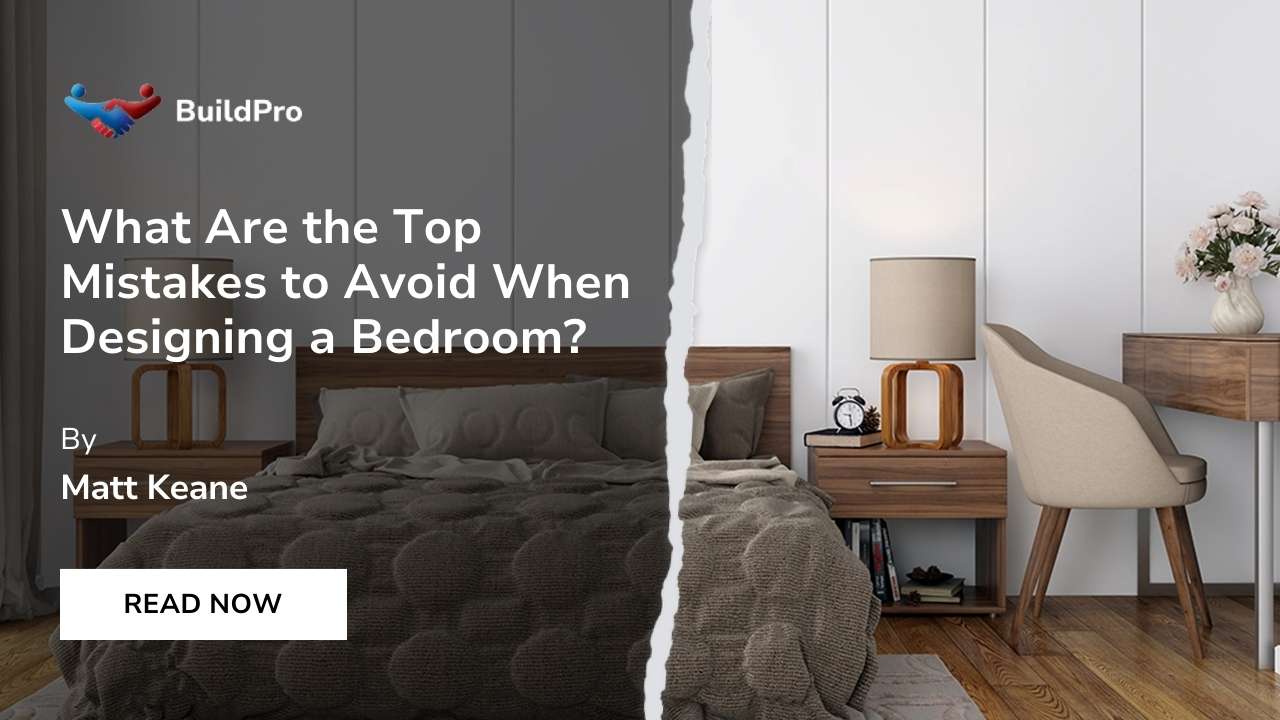Operating an underfloor heating thermostat might seem complex, but it's simpler than you think. From selecting the right thermostat to ensuring it works efficiently with your underfloor heating system, it's crucial to have a clear knowledge of the process. So, today, we will explain why choosing a compatible thermostat matters and the different types available, such as digital touchscreens and Wi-Fi-enabled options.
Furthermore, we will show you some practical installation tips and explain how advanced features can enhance your home's comfort and save on energy bills. So, whether you're new to underfloor heating or looking to upgrade your system, we have got your back!
What is Heating Thermostat and How Does It Work?
Underfloor heating thermostats can be defined as "the key to maximising the efficiency and comfort of your heating system." Essentially, a thermostat acts as the control centre for your underfloor heating, allowing you to set and maintain the desired temperature in your home.
What are its basic functions?
- Temperature adjustment:
The primary function of any thermostat is to regulate the temperature. You can manually set your desired temperature or use preset levels for different times of the day.
- Schedules and timers:
Most thermostats allow you to create heating schedules. This means you can set your heating to turn on and off at specific times, ensuring your home is warm when you need it to be and saving energy when you don't.
- Manual vs. automatic modes:
Thermostats typically offer the choice between manual control or automatic settings based on your schedules and preferences.
What are its control settings?
- The controls can vary between models, but generally, there will be a display screen showing the current temperature and settings, along with buttons or a touchscreen interface for adjustments.
- For smart thermostats, you may also have the option to control settings through a smartphone app, providing additional flexibility and convenience.
By familiarising yourself with these basic functionalities, you can take full advantage of your underfloor heating thermostat to create a comfortable and energy-efficient environment in your home.
Remember, the more you understand how to effectively program and adjust your thermostat, the more you can tailor your heating system to meet your specific needs, which can save you money on your energy bills.
How to Determine Which Heating Thermostat is Right?
When integrating underfloor heating (UFH) into your home, selecting the appropriate thermostat is not just about enhancing comfort—it's about ensuring efficiency and compatibility. Not all thermostats are created equal, and the right choice can significantly impact the performance of your UFH system.
How to select a thermostat designed for UFH systems?
The first step in choosing the right thermostat is to understand that not every thermostat will work effectively with your UFH system. Thermostats specifically designed for UFH systems are tailored to manage the unique heating dynamics and requirements of these systems. Unlike standard thermostats, which typically measure air temperature, UFH thermostats regulate the temperature based on the floor or the room's temperature, ensuring a consistent and comfortable heat distribution.
Selecting a thermostat that isn’t suited for UFH can lead to inefficiencies such as uneven heating, longer warm-up times, and increased energy consumption. It’s crucial to opt for a thermostat that is compatible with the type of UFH installed, whether it's electric or water-based, to maintain optimal performance and efficiency.
Which Types of Thermostats are Available?
There is a wide variety of thermostats available that can align with your lifestyle, preferences, and the specifics of your UFH system.
- Standard digital thermostats:
These are the most basic forms of UFH thermostats, offering essential features like temperature control and timed operation cycles. They are user-friendly and typically more affordable, making them a practical choice for those who prefer simplicity.
- Touchscreen digital thermostats:
Building on the standard digital models, touchscreen thermostats provide a more modern interface that’s easier to navigate. These devices often come with enhanced features such as programmable schedules and more precise temperature adjustments, all accessible through a sleek touchscreen display.
- Wi-Fi-enabled thermostats:
For the tech-savvy homeowner, Wi-Fi-enabled thermostats offer the highest level of convenience and control. These smart thermostats can be controlled remotely via a smartphone or tablet, allowing you to adjust your home’s temperature from anywhere. Additionally, they often include advanced features such as energy usage reports, weather-responsive adjustments, and integration with other smart home devices.
What is Advanced Configuration and How to Fix Troubleshooting Issues?
Now let's look into the advanced configuration options and smart troubleshooting tips to ensure you get the most out of your heating system.
What are some Advanced configuration tips?
Lets have look to advance configuration tips :
- Smart home integration:
Many modern thermostats can be integrated with other smart home devices. This allows for voice control via devices like Amazon Echo or Google Home and interactions with other smart systems for comprehensive home automation. Setting up these integrations usually involves using the thermostat's app to link devices together.
- Geofencing:
This feature uses your smartphone's location to automatically adjust your home's heating. By setting a virtual boundary around your home, the thermostat can turn down heating when you leave and turn it back up as you return, ensuring energy is used only when needed.
- Remote control via apps:
Wi-Fi-enabled thermostats offer the convenience of adjusting your heating from anywhere. Whether you're in bed or away from home, you can use your smartphone to change settings, ensuring you always return to a comfortably warm house.
- Energy usage reports:
Some smart thermostats provide detailed reports on your heating usage, allowing you to see where you might save energy. By understanding your heating patterns, you can adjust schedules and settings to reduce waste.
How to fix troubleshooting issues?
Whether it's connectivity issues or inaccurate temperature readings, understanding how to quickly address these issues can keep your system running smoothly and efficiently.
- Connectivity issues:
If your thermostat is having trouble connecting to Wi-Fi or other smart devices, restarting your router and thermostat can often resolve the issue. Ensure your thermostat's firmware is up-to-date for optimal performance.
- Incorrect temperature readings:
Calibration issues can lead to inaccurate temperature readings. Consult your thermostat's manual for recalibration instructions. Placing the thermostat away from direct sunlight or other heat sources can also improve accuracy.
- System not responding:
If your underfloor heating isn't responding to thermostat adjustments, check for any tripped circuit breakers or blown fuses. Ensure the thermostat is correctly wired to the heating system, and consult a professional if the problem persists.
- App connectivity problems:
Ensure your smartphone app is updated to the latest version. If you're experiencing issues with app control, try logging out and back into the app or reinstalling it to refresh the connection to your thermostat.
How to Update and Maintain Underfloor Heating Thermostat?
If you want to keep your underfloor heating thermostat in good condition, remember it involves regular maintenance and staying up-to-date with software updates. These steps are crucial for ensuring that your system operates efficiently and extends its lifespan.
How to maintain your underfloor heating thermostat?
- Regular Checks:
Periodically inspect your thermostat to ensure it's clean and free from dust, which can affect its sensors and performance. Use a soft, dry cloth to gently wipe the surface.
- Battery Replacement:
For thermostats that use batteries, check and replace batteries as needed to prevent disruptions in your heating system's operation. Low battery power can lead to loss of programming and reduced responsiveness.
- Professional Inspection:
Consider having a professional check your underfloor heating system and thermostat every few years to ensure everything is working as it should. They can spot issues that may not be immediately apparent, such as wiring problems or inefficiencies in the system.
How to update your underfloor heating thermostat?
To update your underfloor heating thermostat, make sure to follow these steps:
- Firmware Updates:
For smart thermostats, keeping the firmware updated is essential for security, performance, and accessing new features. Most thermostats will update automatically, but you can usually manually check for updates through the device's app.
- Software Upgrades:
Regularly update the companion app on your smartphone to improve connectivity and the user experience. These updates can also provide new functionalities and fix any bugs that might affect how you control your underfloor heating system.
Conclusion
By understanding the basics, upgrading to the advanced features, and keeping up with maintenance and updates, you can significantly enhance your home's comfort and energy efficiency.
Remember, the key to a smooth operating system lies in choosing the right thermostat, staying informed on its functionality, and addressing any issues promptly. With these insights, you're ready to make the most of your underfloor heating system, ensuring warm, cosy floors underfoot all year round.